Games & Books Manufacturer Since 1998
Budget Printing Solutions: Your Guide to Affordable Book Printing
Imagine you've spent months, if not years, working on your book. The excitement to see your creation in a physical form may be tempered by the daunting prospect of printing costs. Finding a cost-effective solution that ensures your book looks professional is crucial, and cheap custom book printing can be that lifesaver. According to a study by Graphicraft, the average cost of book printing can vary widely, but with the right choices, you can print your book affordably without compromising on quality.
The Importance of Affordable Printing
Finding a cost-effective printing solution that balances quality with cost is paramount. In the world of self-publishing, book printing can often stretch your budget. According to a survey by Print Rocket, 70% of independent authors cited printing costs as a significant barrier to publishing their work. Cheap custom book printing isn’t just about cutting corners; it’s about making smart choices that ensure your book looks professional without breaking the bank.
Understanding the Basics of Cheap Custom Book Printing
Balancing the cost of printing with the quality of the book is crucial. Several key factors can affect the cost, including page count, paper type, and printing technology.
Page Count
Page count significantly affects the cost of book printing. A 200-page book typically costs less than a 400-page book due to the increased number of sheets required for binding and printing. More pages mean higher costs for materials and labor. For example, a 250-page book might cost $1.50 per book, whereas a 400-page book could cost $2 per book.
Paper Type
Different paper weights and finishes can affect the cost and the look of your book. Heavier paper and glossy finishes add to the cost but can enhance the overall look and feel of your book. For instance, using 50# cover stock versus 70# cover stock can cost an extra $0.10 per book, but it can make a significant difference in the quality and durability of the final product.
Printing Technology
The choice between digital and offset printing can significantly impact the cost. Digital printing is ideal for small to medium runs, offering faster turnaround and avoiding costly setup fees. Offset printing is more economical for large quantities but requires higher setup costs, making it a better choice for bulk production.
Exploring Affordable Printing Options
Digital printing is perfect for small to medium runs. It’s faster, more flexible, and great for quick turnover and avoiding costly setup fees. This method is ideal for independent authors and small publishing houses that need to produce a limited number of books. For example, a small publishing house might use digital printing to produce 500 copies of a book for a local book fair.
Offset Printing: Best for Larger Orders
Offset printing is best for larger orders. It has higher setup costs but can be more cost-effective for bulk production. Offset printing produces high-quality results, which makes it a preferred choice for authors who want a professional look. For instance, a large publishing house might need to print 1,000 copies of a book and would benefit from the cost savings and high-quality prints offered by offset printing.
Print-On-Demand (POD) Services: Revolutionizing the Publishing Industry
Print-on-demand (POD) services are revolutionizing the publishing industry. These services allow you to print books only when they’re ordered, significantly reducing holding costs and minimizing waste. For example, Lulu reports that POD services can reduce storage costs by up to 70%. This approach is particularly beneficial for independent authors and small publishing houses. They can print just one copy at a time, ensuring that they only pay for what they need.
Bulk Printing and Pre-Approval: Streamlining the Production Process
Bulk printing and pre-approval can help manage costs and ensure a smooth production process. By ordering in large quantities, you can often negotiate better rates. Pre-approval ensures that your printer is prepared and ready to go, streamlining the production process. For instance, a publishing house might order 1,000 copies and be assured that the printer will be ready when the books are needed.
Hybrid Printing Strategies: Combined Advantages
Another way to manage costs is through split runs and hybrid printing strategies. Split runs allow you to break down your order into smaller, manageable chunks. Hybrid strategies combine different printing methods to take advantage of their respective strengths, such as using digital for small runs and offset for large ones. This approach can help you achieve both cost savings and high-quality results. For example, a small publishing house might use digital printing for a run of 100 books and then switch to offset printing for a larger run of 500 books.
Tech and Tools for Budget Printing
Essential tools such as professional design software, file preparation software, and reliable printing platforms are crucial for navigating the budget printing process.
Professional Design Software: Creating a Professional-Looking Layout
Professional design software like Adobe InDesign or QuarkXPress can help you create a professional-looking layout. These tools offer advanced features that allow you to customize and design your book to perfection. For example, Adobe InDesign allows you to create a sophisticated table of contents and adjust the margins precisely.
File Preparation Software: Ensuring Error-Free Files
File preparation software like Bookbaby can help you optimize your file for printing. These tools ensure that your file is free of errors and meets the printer’s requirements, reducing the risk of costly reprints. For instance, if you’re using Bookbaby, it can check for missing tables of contents, ensure all images are correctly formatted, and provide a final file for you to review before printing.
Printing Platforms: User-Friendly Interfaces and Competitive Rates
Online platforms like IngramSpark, CreateSpace, and Lulu offer user-friendly interfaces and competitive rates. They provide a one-stop solution for all your printing needs and can help you manage the entire process from start to finish. For example, CreateSpace offers a simple upload process and a dedicated customer service team to help you every step of the way.
Case Studies: Successful Stories of Budget Book Printing
Jane, an independent author, decided to go with POD services and was pleasantly surprised by the smooth and cost-effective process. By printing only as many copies as were ordered, she saved a significant amount of money. This approach allowed her to focus on writing her next book without worrying about storing unsold copies. The cost savings were substantial, with each copy costing her $2 instead of $3 if she had chosen a different printing method.
Case Study of a Small Publishing House
A small publishing house switched to print-on-demand services and saw significant cost savings. They no longer had to worry about storing unsold books and could focus on getting their books in the hands of readers. The transition was seamless, and they received rave reviews from their authors and customers. By using POD services, they reduced their storage costs by 80% and increased profits by 15%.
Insights from a Company Adopting Hybrid Printing Strategies
A printing company adopted a hybrid printing strategy, combining digital and offset methods to optimize costs and quality. By using digital printing for small runs and offset for larger orders, they managed to reduce their costs while maintaining high-quality prints. For instance, they were able to print 1,000 books for a local festival using a hybrid approach, saving $1,500 on printing costs while still producing a high-quality product.
Navigating the Printing Process: Tips and Best Practices
Choosing the right printer and mastering communication are key to a successful printing process.
Selecting the Right Printer and Mastering Communication
- Research: Look for reputable printers with good feedback and experience. For example, check websites like PrintAudit for reviews and rankings.
- Communication: Stay in close contact with your printer to address any issues promptly. Regular check-ins can help you manage the process smoothly.
- Clear Specifications: Provide detailed instructions and specifications to ensure your book looks exactly as you want. For instance, if you’re using digital printing, make sure to include your preferred file format and any specific design elements you want to include.
Avoiding Common Printing Pitfalls
- Late Payments: Make sure to pay on time to avoid penalties. For example, if you’re working with a small printing company, ensure you’ve read the terms and conditions.
- Quality Controls: Set up quality control checks to catch errors early. For instance, have a proofread the final digital file before sending it to print.
- Negotiate Contracts: Review and negotiate contracts to ensure all terms are clear. For example, ask for a copy of the contract before signing to ensure you understand all the details.
Importance of Setting a Realistic Budget
- Initial Investment: Plan for the initial investment and potential extras. For instance, consider the cost of cover design, interior layout, and shipping.
- Contingency Fund: Always have a contingency fund to cover unexpected costs. For example, set aside 10% of your budget for unforeseen expenses.
- Budget Tracking: Keep track of your expenses to stay within your budget. For instance, create a spreadsheet to monitor each expense and compare it to your budget limits.
Strategies for Promoting Your Printed Books
- Social Media: Use platforms like Facebook, Twitter, and Instagram to promote your book. For example, organize a book launch on social media to generate buzz.
- Book Signings: Organize book signings and events to generate interest. For instance, set up a book signing at a local coffee shop to meet your readers.
- Book Reviews: Encourage book reviews and feature them on your website and social media. For example, include testimonials from readers on your website to build credibility.
Your Path to Affordable Printing
As you take the final steps towards making your book a reality, remember that the path to affordable book printing is about making informed choices and leveraging the right tools and resources. By grasping the basics, exploring cost-effective options, utilizing tech tools, and drawing lessons from successful case studies, you can navigate the printing process smoothly. Whether you’re an independent author or a small publishing house, the path to affordable book printing can be well worth the effort. Happy printing!